
When you’re dealing with a multitude of images that require the same adjustments, you can’t really afford to go through them one by one. It would be both time- and energy-consuming. In this case, the best option is to resort to a tool with batch processing capabilities that will do all the hard work for you.
Maybe you need to rename all your photos with relevant names, resize them to specific dimensions, add your brand logo for protection or marketing reasons or adjust under- or over-exposed pictures. No matter the type of edit and no matter the number of photos, with the aid of batch editing tools you can automate the editing process and use the time to focus on other tasks.
In this article we’ve created a list of 10 Windows apps that enable you to apply the desired edits to a large number of images simultaneously.
BatchPhoto

BatchPhoto is a batch photo editing app for Windows developed to help you improve your productivity. The app was created as a three-step wizard and therefore it is quite easy to use. All you have to do is add your images in the first step, apply the desired edits in the second and choose your output format and destination folder in the third. Next the program will automatically apply the edits you made to all your pictures.
BatchPhoto is quite rich in features. The tool allows you to perform numerous image optimization operations, such as resizing, rotating, cropping, converting (extensive support for RAW formats), watermarking or date stamping. At the same time you can enhance your images in bulk by adjusting the contrast, brightness or saturation, by sharpening them or by applying a wide range of special effects like black and white and sepia. You can also decorate your pictures with various borders and frames.
Because it was created with productivity in mind, BatchPhoto gives you the possibility to save your current settings as profiles and easily load them later, including directly from Windows Explorer contextual menu. This way you’ll be able to right-click on any picture and automatically apply your predefined edits, without having to open the program. As far as exporting goes, the tool gives you the option to save your newly-edited photos on your PC, upload them to FTP or share them via email.
ACDSee Photo Studio
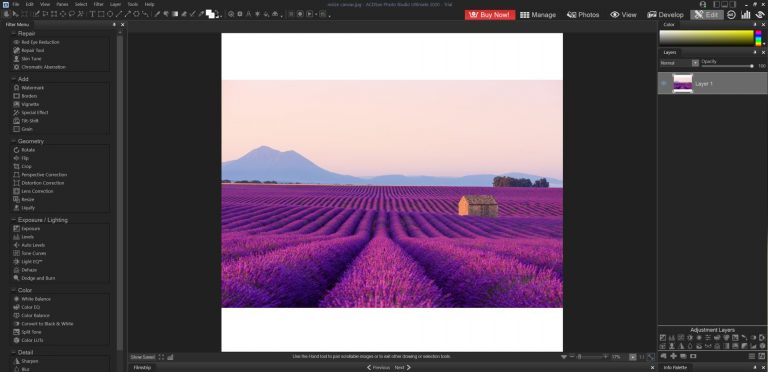
ACDsee Photo Studio Ultimate is a complex photo management and editing software. Since it was designed for professional use, it comes with everything you need to properly organize your photography, to optimize your images and to create visually appealing content. On the downside, because it integrates so many options and tools to manipulate images and create graphics, it may require some time to get used to how it works.
Naturally, ACDSee Photo Studio Ultimate comes with batch processing functions which you can find in the Manage mode. The software is designed with before and after tabs so you can understand the adjustments made and allows you to zoom in on a specific area of the photo. As far as editing goes, you don’t need to worry. This Windows program gives you the opportunity to apply a wide range of operations to multiple images at the same time.
With Photo Studio Ultimate you can resize, crop, rotate, watermark, adjust the exposure, make color corrections or apply various artistic effects. One particular type of edit is Light EQ, which enables you to adjust particular areas of a picture that are either too light or too dark, without changing the rest of the picture. To improve your workflow, you can save your settings as preset and use them in a different project.
Fotor

Fotor for Windows is a suite of tools developed with a batch processing feature. The app comes with a modern and intuitive design, which allows you to easily familiarize yourself with how everything works. Once you’ve uploaded your pictures you can begin editing them, and yes… there’s a multitude of possibilities when it comes to tweaking photos.
In batch mode, Fotor allows you to resize, rename and convert images, add borders, as well as apply a wide range of scenes and effects to them. If you want to edit images individually, the tool lets you to crop photos, add text or fine-tune settings like the contrast, exposure, shadows or highlights. The program also offers numerous built-in filters and a feature particularly designed for portrait retouching: you can fix skin blemishes, remove wrinkles and red-eye or whiten your teeth.
In addition to image editing, Fotor is well-known for its collage making capabilities. The app has more than a hundred templates to choose from and, when you’re done, lets you save your photos on your computer or directly share them on popular social networks.
Polarr

Polarr is the right solution to use if you’re looking to give your images a professional look. The tool enjoys a fresh interface and gives you the opportunity to optimize and retouch your pictures in numerous ways. The developers place at your disposal dozens of effects and filters to enhance your landscape photos, as well as special face tools to clear the skin, remove red-eye or adjust chin and forehead dimensions.
If you need to edit multiple photos simultaneously, the program can aid you streamline your activity. All you have to do is resort to the batch export feature. This option gives you the opportunity to convert, rename, resize, crop or watermark images in bulk. In the same batch mode you can add and edit metadata and apply a series of automatic adjustments and color corrections to an entire collection of photos.
PhotoWorks

PhotoWorks is a photo software that can be used both by beginners and pros. The tool comes with an intuitive, easy-to-navigate interface and offers multiple opportunities to edit your images manually or automatically. Among others, the program provides AI-based picture enhancement, image background change or removal, as well as support for more than 450 RAW formats.
PhotoWorks offers a batch processing feature divided in four main categories: Enhancement, Tools, Effects and Text & Frames. Here you’ll find options to auto correct your photos or manually adjust settings like saturation, clarity, exposure and contrast, to apply 3D Lut color corrections, to use curves to manually fine-tune tone and color or add captions, stickers and watermarks. Once you hit the Save button, you’ll have the chance to choose the desired output format and also resize all your pictures.
inPixio Photo Studio

inPixio Photo Studio is a user-friendly photo editor for PC users. If you’re new to image editing, the program offers the opportunity to easily retouch your pictures through a wide range of presets, effects and filters. At the same time, it comes with numerous features that allow you to manually make corrections and adjust your photos in a professional way. Therefore it can be used by both novices and skilled users.
To help you increase your efficiency, inPixio Photo Studio enables you to batch edit images. What can you do? Well, plenty actually. You can convert and resize, adjust the exposure or saturation, dehaze or sharpen, apply LUT styles, textures, frames and various presets to multiple pictures at once. What can’t you do? The software does not allow you to change the background or the sky for more than one photo at a time.
Fotophire

Fotophire is an image editing toolkit designed with the ability to process images in bulk. The software comprises three major tools: Photo Editor to optimize the aspect of your pictures, Photo Cutter to change the background and Photo Eraser to remove unwanted objects from your photos.
The Photo Editor gives you multiple options to enhance your images in bulk. Depending on your needs, you can resize your photos, rename and convert them, add texts and diverse frames and apply dozens of filters and overlays. Besides being quite rich in features, Fotophire scores points with users by being quite easy to use.
Pretty useful is the fact that you have the option to save your settings as presets and use them in another editing session. The tool provides support for common image formats like JPEG, PNG or TIFF, but can’t read RAW files. You can opt to save the new set of images on your PC or share them on Facebook.
Fotosizer

Fotosizer is a simple and efficient bulk editing software for Windows. The program has a rather obsolete, but clear interface and places at your disposal everything you need in the main dashboard. The editing process is pretty straightforward: add your images in the left side of the dashboard, apply the desired edits on the right side and afterwards hit the Start button.
Fotosizer comes with a decent amount of features. You can resize images using multiple methods, crop or rotate your pictures, protect them with a text or logo watermark, balance the saturation, brightness or contrast or apply special effects such as polaroid, lomo or vignette. To make your tasks easier, you can save your settings as profiles and easily load them in another session.
Light Image Resizer

Light Image Resizer is another option to consider for editing multiple images simultaneously on PC. This batch image editor offers ready-to-use actions to apply to your pictures and various features to optimize them. As the name might suggest it, the focus is on resizing. In that sense, the software provides numerous options, modes and settings to change the image resolution and compress files.
Of course, with this tool you can not only resize, but also rename, convert or watermark multiple pictures at the same time. Light Image Resizer also has basic features to automatically enhance your photos, manually adjust their brightness and contrast, invert colors or add borders. Moreover, you can create a collage from several photos and print it or directly share it on popular social platforms.
FastStone Photo Resizer

FastStone Photo Resizer allows you to perform plenty of useful operations to optimize your photos. This batch processing tool is designed to rename, crop, rotate or convert images, as well as change the color depth, adjust the brightness, contrast or saturation. Additionally you can insert a text or logo watermark or add borders to your pictures.
To save time and energy, the tool enables you to save your settings and apply them later to a different folder of pictures. If the features are enough for basic image editing, the disappointing part about FastStone Photo Resizer is the design. The interface is pretty outdated and requires a little bit of adjustment time in comparison to other similar apps.