
Converting images from one format to another is a common operation in the editing process. Why do we need to make the switch between formats? Well, because each format comes with its own particularities and is adequate for certain scenarios.
There may be times when you’ll need to use JPG because it comes with a smaller file size and is widely supported. Other times you’ll need to use PNG, when quality is more important than file size or when you need to create graphics and illustrations. At a certain point you may need to compile a set of JPG’s into a PDF document for easy sharing. Also there may be situations where a website or platform requires uploading a specific format. Basically the reasons for converting photos revolve around quality, efficiency and compatibility.
No matter the reason, it’s good to know that you can accomplish this task online. If you don’t wish to install another software on your PC or Mac, there are numerous browser-based image converters. Here’s a list of some of the best alternatives you can get:
BatchPhoto Espresso

BatchPhoto Espresso is a free online image converter designed with batch processing capabilities. The tool allows you to upload multiple files at once from your computer and it’s super easy to use thanks to its step-based interface. In the first step you add your photos, in the second you apply the desired edits, while in the third and last step you choose your final configuration, including the preferred image format. It’s worth mentioning that there’s a preview available for every change made.
BatchPhoto Espresso allows you to import JPG, TIF, PNG, BMP, GIF, JP2, PICT or PCX files and to save them in a multitude of formats including PSD, TGA or PDF. This online tool offers numerous features to optimize and enhance your photos. In that sense you can resize, crop and rotate them, adjust the contrast, brightness or saturation or apply artistic effects like black & white or sepia. You can also rename your files and choose the desired quality/size ratio.
PhotoSize.net
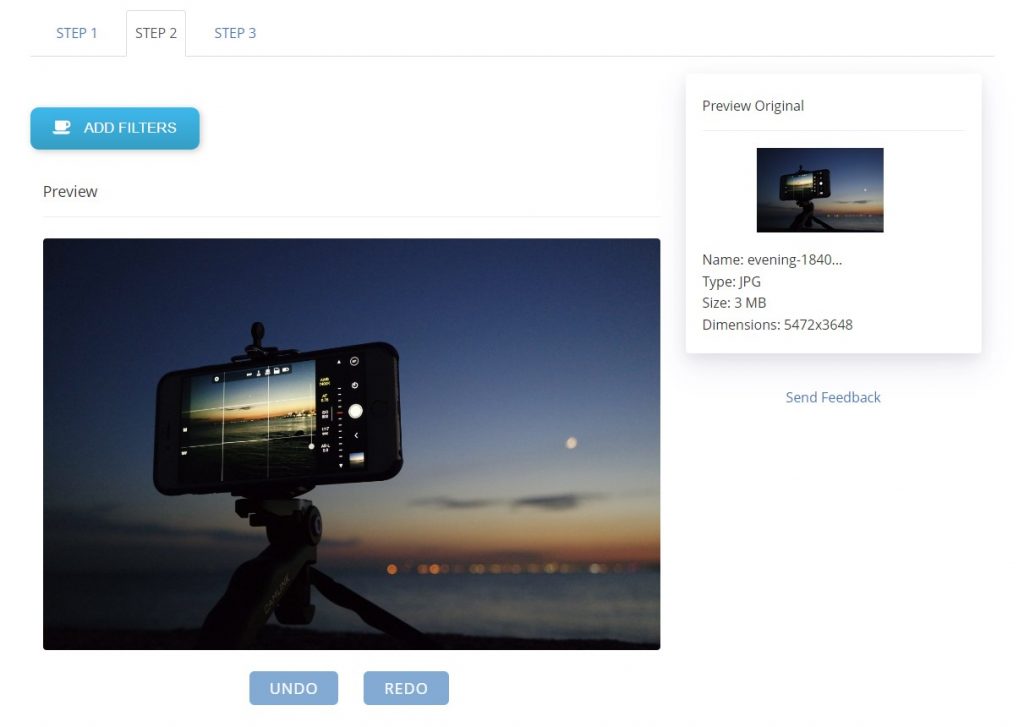
PhotoSize.net is a browser-based tool designed to edit images in bulk or individually. This photo converter is completely free and comes with an intuitive design that makes it easy to use. Simply load your files, select the filters you wish to apply to your pictures and than choose your preferred output format and image quality.
You can upload photos in multiple formats, ranging from the common JPG, TIF, PNG BMP and GIF to JP2, PICT, JPC or SGI. The export options are numerous, including Photoshop’s PSD, RGBA or PDF. In addition to converting, PhotoSize.net offers useful editing features to improve your photos. You can change their size, crop and rotate them, improve the colors, add text comments or convert them to black and white.
Zamzar

Zamzar is a web-based tool designed to ensure a simple, hassle-free conversion. You have the opportunity to convert images, audio files, videos, documents, as well as other files such as DWG or ZIP. In total the tool is compatible with over 1.200 formats, which is impressive. Image input formats include all the commonly-used ones, as well as RAW files such as ARW, CR2 or RAF.
The conversion process is pretty straightforward. Choose your files in the first step, the output format in the second and then just click on the Convert Now button. In the free standard version you can convert maximum two photos per session. Also, even if you upload multiple files, you can only download them one at a time. Additionally Zamzar offers a feature to compress images.
CloudConvert

Just like Zamzar, CloudConvert is a solution developed to convert online a wide range of file types. In addition to images, you have the possibility to convert audio, video, vector, presentation, archive, document, spreadsheet or e-book files. In total the tool provides support for more than 200 different formats.
Getting back to images, CloudConvert is compatible with numerous formats. These include the popular PNG and JPEG, WebP, HEIC and also RAW files such as ARW, CRW or NEF. You can upload your photos from various sources (PC, Google Drive, Dropbox or perhaps by URL) and convert them in bulk. CloudConvert allows up to 25 free conversions per day. If you need more, you’ll have to choose a customized package or a subscription plan.
Raw.pics.io

Raw.pics.io is an interesting, modernly-designed alternative for online image conversion. Don’t get fooled by the name though. Indeed, the tool is primarily designed to view and convert RAW files from DSLR cameras, but it also enables the import of frequently-used formats like JPEG and PNG. It’s worth mentioning that only the first five conversions are free of charge.
Raw.pics.io is quite easy to use. All you have to do is upload your pictures and then select from the icon-based menu your export configuration. You can choose the output format, the quality, size and density. Besides converting, the tool gives you the possibility to edit your pictures. There are options to crop and rotate, adjust the brightness/contrast and temperature, sharpen or blur your photos. Once you’re done, you can download your images or directly share them on social media.
CoolUtils

CoolUtils is another solution to convert images online. The tool supports over 1.400 file types and constantly updates the list with new formats. You’re free to convert pictures, videos, audio, documents, HTML, XML and many more. In the free version you can process one file at a time. The paid version offers batch processing and support for larger images, including RAW.
You can import BMP, GIF, ICO, JPEG, PNG, and TIFF images and export to the same formats plus PDF. The process is simple: upload the file you wish to convert from your PC and next, from the drop-down menu, select the output format. In case you need to optimize your picture for web use, there are options to resize and rotate it. On the downside, there is no preview available.
Img2Go

Img2Go is a browser-based image converter and editor. The tool is packed with features and places at your disposal multiple ways to improve the aspect of your photos. You can crop, compress, resize or watermark pictures, add filters, text and stickers or colorize black and white shots.
When it comes to images, Img2Go supports raster formats like JPG, BMP, PNG, GIF, HEIC or WebP, as well as vector formats like EPS and SVG. Depending on your needs, you can also convert photos to document formats like PDF, DOC or TXT. The free version allows you to convert a maximum of five files at the same time and limits the file size per task to 100 MB.
FileZigZag

FileZigZag is an online converter that offers support for images, videos, audio, documents, archives and e-books. One of the strong points of this service is its simplicity and ease of use. All you have to do is drop your files and then set the target format. You can set it for all the files or individually for each one.
FileZigZag is compatible with a multitude of image formats. These include BMP, DNG, EPS, GIF, HEIC, ICO, JPG, TIFF, as well as RAW file types like CR2 and NEF. The tool does allow you to convert multiple photos at once, but there’s a catch. In the free version you can process up to 10 files a day, with a 50 MB limit for each.
Convert-my-image

Convert-my-image is a free alternative to convert photos without installing a new software on your computer. This tool supports plenty of formats, including BMP, HEIC, GIF, HDR, ICO, TIFF, J2K, JPG, PCX, PGM, PNG, PICT or WBMP. One interesting feature is the fact that you can simultaneously convert a given image to multiple formats.
Convert-my-image offers an option to batch convert images to a PDF document, but you have to pre-pack the set of pictures into a zip archive. In addition to changing image formats, the tool comes with two other useful options to resize and crop photos. It’s also worth mentioning that there are no restrictions in terms of file size.
PNG to JPG

PNG to JPG is another completely free online service to make the switch from one image format to another. The service gives you the possibility to make various conversions: from PNG to JPG and vice versa, from HEIC to JPG, from WebP to JPEG and from Word to JPEG and vice versa.
It’s important to mention that PNG to JPG enables you to batch convert images (you can upload up to 20 files at once). Another interesting detail is the fact that the conversion process is carried out automatically. There are no settings or options available. All you have to do is upload your files and the tool will automatically convert them and apply the required compression parameters.