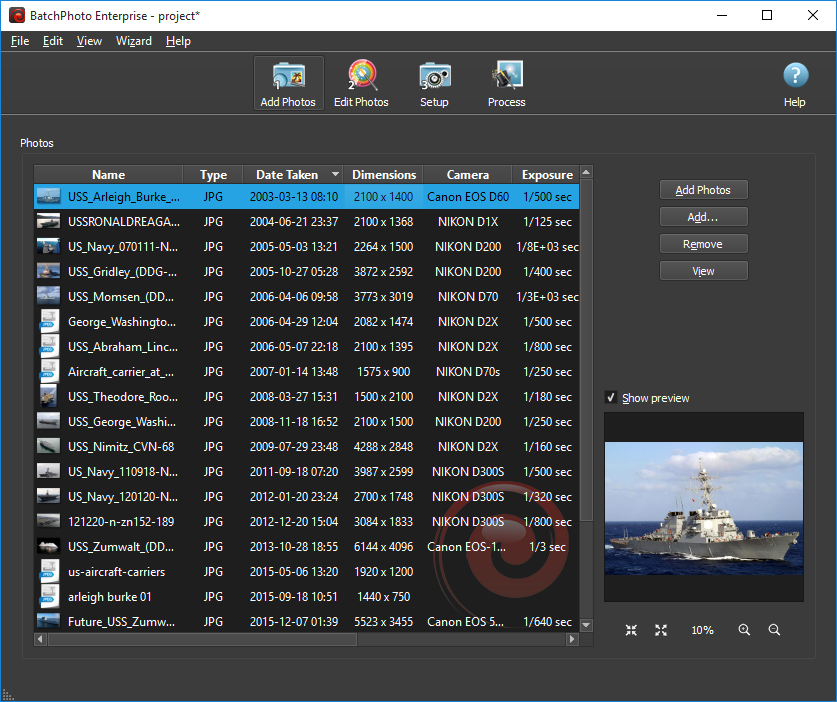BatchPhoto 4.2 has just been released and includes some great new features:
- A powerful new Details view in Step 1 for visualizing and sorting thousands of images. Photos can now be sorted in Step 1 by Name, Type, Date Taken, Dimensions, Size, Location, Camera, F-stop, Exposure, ISO, DPI, Color, Coordinates, and even Altitude!
- Updated Resize filter with new option: ‘Don’t upscale images that are smaller than specified size’. Added two decimal precision for the Percents option and updated interface
- Updated Auto Crop filter with option to specify a custom ratio and the 3:2 predefined ratio. New option to select the crop region as Left/Top, Center, or Right/Bottom
- Updated Crop filter with two decimal precision for the Percents option. Updated cropping rectangle to be visible on white backgrounds
- Improved support for RAW image formats with the addition of the latest DSLR digital cameras
With the new Details feature from Step 1 you can work easily with hundreds of images by rearranging them with drag and drop, or by sorting them. As a professional photographer you may need to sort your images in Step 1 by Date Taken, Dimensions, Camera, F-stop, Exposure, ISO, DPI, Color, Coordinates, and even Altitude!
For example you can sort photos by the amount of ambient light in the picture by sorting after ISO. As a realtor or inspector you may need to sort your photos by Date Taken, Size, Location, Camera, and Coordinates. For example you can sort your photos by the date they were taken with the digital camera.
The Resize filter has received an update to the interface and a new option that enables you to skip images that are already smaller than the new specified dimensions.
The Auto Crop filter is now much more powerful with the ability to select any aspect ratio not only the standard options, and to cut not only from the middle of the images but also from the Left and Right sides of landscape images and from the Top and Bottomsides of the portrait ones.
The Crop filter has been updated visually so that the drag & drop cropping rectangle is now visible even on white backgrounds. Additionally the Percents option is now more accurate with the addition of two decimal precision.
We believe you will find this update worthwhile! To learn more about BatchPhoto see the features list.